⟵
Explore the new and powerful features of HTML5, including semantic markup, video and audio elements, local storage, and canvas drawing. Discover the capabilities of CSS3, such as flexible box layout, grid layout, animations, and transitions, that allow for stunning visual effects and responsive designs. Learn best practices for structuring HTML5 documents, writing efficient and maintainable CSS3 styles, and optimizing web pages for performance
-
Advanced HTML5

- Semantic HTML5 elements: header, nav, section, article, aside, footer, main, etc.
- Forms and input elements: form, input, textarea, select, button, etc.
- HTML5 form elements : color, date, email, etc..
- HTML5 multimedia elements: audio, video, canvas
- HTML5 attributes: autocomplete, autofocus, required, multiple etc... & more
- Attributes: id, class, common attributes and their uses
- Inline vs. block elements and their behavior
- Creating basic web pages with essential elements

-
Introduction to CSS3
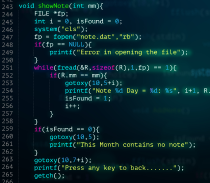
- Introduction to CSS and its role in web development
- Basic CSS syntax: selectors, properties, and values
- Inline CSS, internal CSS, and external CSS
- CSS box model: margin, border, padding, and content
- Styling text and fonts
- Float layout (legacy, use with caution)
- Flexbox layout: properties (Flexbox vs. Grid), alignment, sizing, order
- CSS Grid layout: properties, lines, tracks, gaps, areas
- Positioning: relative, absolute, fixed, sticky & more
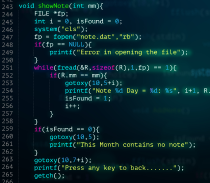
-
Advanced CSS3
- CSS3 selectors: ID, class, attribute, pseudo-classes, and pseudo-elements
- CSS3 properties: gradients, shadows, transforms, transitions, animations, etc.
- Responsive web design principles using CSS3 media queries
- Flexbox layout and CSS Grid layout
- Transitions and animations: timing, properties, animation events
- Transforms: rotate, scale, translate, skew
- Filters: blur, sepia, grayscale, contrast, saturation
- Gradients: linear, radial, conic, repeating
- Blend modes: normal, multiply, screen, overlay, etc.
- Media queries: responsive design at different screen sizes & more
-
Introduction to Bootstrap5
- Overview of Bootstrap and its advantages
- Setting up Bootstrap in a project
- Bootstrap grid system: containers, rows, and columns
- Bootstrap components: navbar, cards, forms, buttons, etc.
-
Building with Components
- Grid system: container, row, column classes
- Layouts: one-column, two-column, navbar, hero banner, cards
- Navigation: navbars, dropdown menus, breadcrumbs
- Forms: layouts, controls, validation, feedback
- Buttons, alerts, modals, and other components
-
Advanced Bootstrap5
- Bootstrap utilities: spacing, typography, colors, etc.
- Customizing Bootstrap themes
- Integrating JavaScript plugins with Bootstrap
- Responsive design with Bootstrap
-
Accessibility guidelines: WCAG, ARIA attributes, semantic markup
- Responsive design principles: media queries, viewport meta tags
- Performance optimization: minification, compression, efficient coding
- Cross-browser compatibility testing
- SEO fundamentals: meta keywords, meta descriptions, titles
-
Project Work
- Work on a small project to implement the concepts learned throughout the course
- Apply HTML5, CSS3, and Bootstrap5 to create a responsive and visually appealing website
-
Attributes:
- id, class, common attributes and their uses
- Inline vs. block elements and their behavior
- Creating basic web pages with essential elements



