Our placement and success stories showcase the achievements of our students and the opportunities that are available
IOS Development Certificate Course In Pune
- Online and Offline Classes
- Certificate of Completion
- 100% Placement assistance
- Industry focused curriculum
- Timely assignments
- Mock interviews
Transform Your Web Development Skills with iOS
Felix-Its is one of the best iOS Training Institute provides world-class iOS Development Courses in Pune and Mumbai. We hire the best talent for the industry to train our students.On the other hand, with us, you would receive hands-on training. We help our students to learn the tricks of the trade from the basics to the most advanced. We strive to make our students skilled, expert, and confident iOS developers
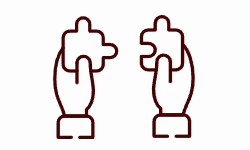
Problem solving skills

Design fundamentals

Career advancement

Industry best practices
Career Opportunities
Discover and unleash the potential of your future by exploring the plethora of exciting career opportunities available to you
iOS App Developer
iOS Game Developer
Mobile App Developer
iOS Engineer
iOS Architect
Discover the Fundamentals of Development with Our Comprehensive Course!
Detailed training and creative coding
Live projects and personalized training support
Competitive exercises and assignments
Learning programming fundamentals along with basic and advanced coding
Curriculum
-
Objective-C
We offer training for objective-C programming, an important programming language, used for writing software for iOS.
-
X Code

Complete knowledge of how to use X-code6, an Integrated Development Environment, which possesses the entire set of software development tools to develop iOS.

Features of the course
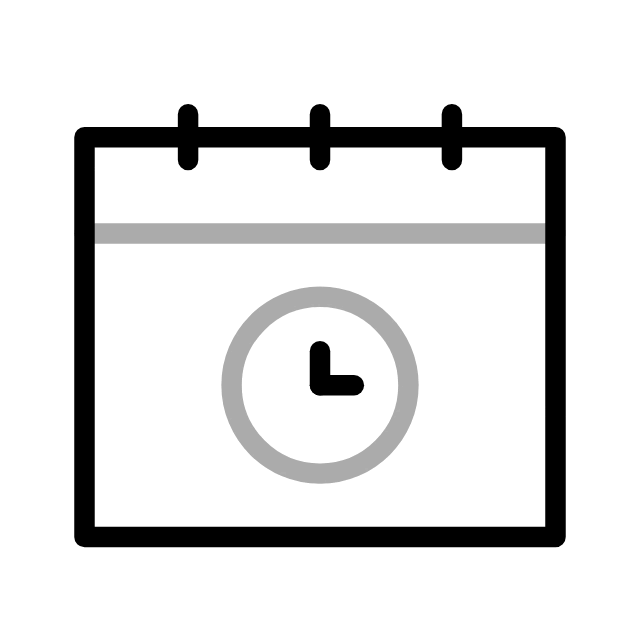
4 months curriculum
Get a robust 4-month curriculum that covers all the essentials of the course
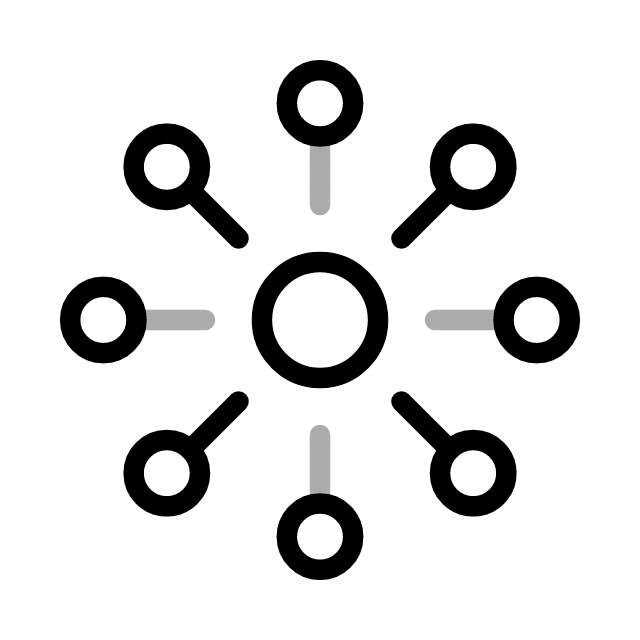
Unlimited Mentoring
Get mentoring from industry experts to guide you every step of the way
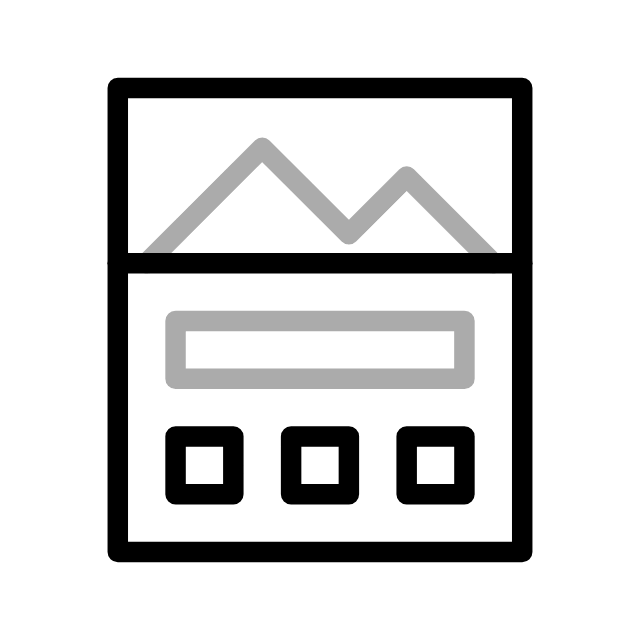
Build Your Portfolio
Build an impressive portfolio of real-world projects to showcase your skills and stand out from the competition
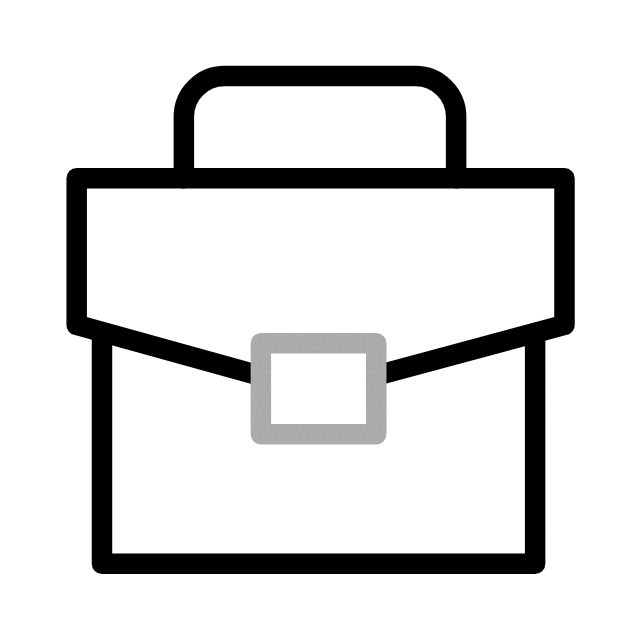
Placement Support
Get dedicated placement support to help you land a job and kickstart your career
A student’s journey
Shape Your Career with Our Comprehensive Journey
Select Project
Choose your project topic and start the project with our project-based learning approach

Complete UI and Create Database
Complete the frontend of your project and prepare its database
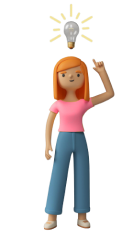
Complete Backend
Create API’s required for your project
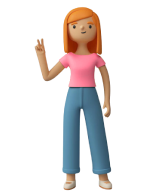
Get your Project reveiwed
After completing the project, get it approved by your mentor
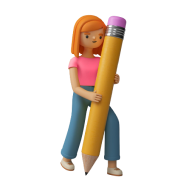
Upload to Github
Upload your created project on Github
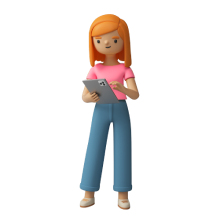
1st project Completed
After uploading, present your project to your mentors and your 1st project will be completed!

Student Work
Our student work showcases the real-world application of the skills and techniques you will learn in our course. Get inspired and see what you can achieve with our program
Our recent placements
We are proud to have trained professionals who have gone to work at some of the biggest names in the industry
Course Completion Certificate
Award Yourself for Your Hard Work
Proudly display your certificate and show the world what you have accomplished with our program.

Eligibility
If you meet the below criteria, you are eligible to join our comprehensive iOS Development course and start your journey to success!"
- IT PROFESSIONALS If you are a professional and looking to enhance your profile then this course is the right choice as a first step in upscaling your profile.
- ENTRY LEVEL DEVELOPERS Fresh graduates who are looking to make an entry in IT world this course would be good start to make yourself stand apart from the crowd ,get your fundamentals strong.
Where to begin your journey?
1
Attend our free webinar
Get an introduction to the world of iOS Development and learn how it can benefit your career. Our expert instructors will guide you through the basics.
Register2
Live session with mentor
Take your learning to the next level with a one-on-one session with a professional iOS Developer.
Book session3
Enroll for the course
Sign up now and get ready to embark on your iOS Development journey with confidence and support!"
EnrollNew Batch Alert
Are you ready to start your iOS Development journey? Our next batch of the comprehensive iOS Development course is starting soon. Join a community of like-minded individuals and learn from industry experts.

26 April
4:30 pm to 6 pm
*Limited seats
Want to know other batch availability?
FAQ
iOS Basics
1. What is iOS development?
2. Which programming language is used for iOS development?
3. What is Xcode, and why is it important for iOS development?
4. What are the basic components of an iOS app?
5. How do I set up a development environment for iOS?
6. How can I deploy and test my iOS app on a physical device?
- Connect your physical device to your Mac. Make sure your device is unlocked and connected to Wi-Fi.
- Open Xcode and select your project. Ensure your project is configured for the desired device and build configuration.
- Connect your Apple Developer account to Xcode. This is necessary for code signing and provisioning.
- Archive your project. This builds and prepares your app for deployment.
- Select your device as the run destination. You can choose from connected devices or registered devices in your Apple Developer account.
- Click the "Run" button. Xcode will install and launch your app on the selected device.
- Test your app thoroughly. Check for any functional or UI issues, performance problems, and compatibility with different device types and iOS versions.
7. What are the key concepts of user interface (UI) design in iOS?
- Clarity and Simplicity:Ensure the interface is clear and easy to understand, with intuitive navigation and a consistent design language.
- Hierarchy and Balance:Employ visual hierarchy to guide users' attention, balancing elements to create a visually appealing and organized interface.
- Accessibility:Design for inclusivity, ensuring users with disabilities can interact with the interface effectively.
- Consistency and Cohesiveness: Maintain visual and interaction consistency across the app to create a unified experience.
- Adaptability and Responsiveness:Consider different screen sizes and orientations, ensuring the interface adapts seamlessly across devices.
- Usability and Efficiency:Design for efficiency, minimizing user effort and guiding them towards desired actions.
- Emotional Connection:Create a positive emotional experience through thoughtful design choices that resonate with users.
8. How do I handle user input and respond to events in an iOS app?
To handle user input in your app, you'll typically subclass UIResponder and override its methods for specific events. For example, to handle a tap on a button, you'd override the touchesEnded method. Inside the method, you can access the touch object to get information about the touch, such as its location and the number of fingers involved.
9. What are the common data storage options in iOS apps?
- NSUserDefaults:Stores small amounts of key-value pairs, ideal for user preferences and app settings.
- Plist (Property List):Stores structured data in XML or binary format, useful for storing configuration data.
- Core Data: Object-relational mapping (ORM) framework for managing complex data models.
- SQLite:Lightweight embeddable relational database for storing large amounts of structured data.
- Cloud storage:Services like iCloud, Firebase, and Amazon S3 for storing data remotely and syncing it across devices.
10. Are there any app submission guidelines or requirements for the App Store?
Some of the key guidelines include:
- Apps must be original and provide a valuable user experience.
- Apps must be stable and free of bugs.
- Apps must not contain any harmful or offensive content.
- Apps must not collect user data without their consent.
- Apps must be submitted by an enrolled Apple Developer.
Enrolling on an iOS Development course can help students to learn more about these important guidelines.












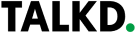





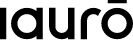














Learning a lot within a course period while working on individual project. Placement assistance is also very much appreciated. I would like to highly recommended to everyone. Specially thanks to my mentor Tanmay sir. He is very supportive and always motivate to every student. The teaching staff has a good experience in the field of UI/UX design. Good Institute to start your UI/UX journey. I also appreciate to recruitment team who always share the openings.