Our placement and success stories showcase the achievements of our students and the opportunities that are available
HTML 5 CSS 3 Certificate Course Bootstrap 5
- Online and Offline Classes
- Certificate of Completion
- 100% Placement assistance
- Industry focused curriculum
- Timely assignments
- Mock interviews
- Projects
- Industry Expert Faculties
Unlock the Power of Web Development with Our HTML 5, CSS 3 & Bootstrap 5 Course. Learn Modern Front-end Technologies and Create Stunning Websites.
Transform Your Web Development Skills with HTML 5, CSS 3 and Bootstrap 5
The advent of mass internet users is compelling software and web development firms to hire creative and professional developers who can cater their requirements and assist them with attractive web solutions. If you wish to create professional-looking web pages that can open seamlessly on any screen, from PCs to mobiles or tablets, then we can help you with the same by offering specialized training on HTML5 & CSS3 courses in Mumbai.
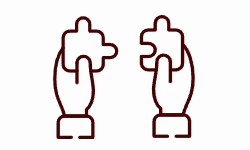
Problem solving skills

Design fundamentals

Career advancement

Industry best practices
Career Opportunities
Discover and unleash the potential of your future by exploring the plethora of exciting career opportunities available to you
Front-End Web Developer
UI developer
Web Designer
Freelance Developer/Designer
Content Management System (CMS) Developer
Discover the Fundamentals of Development with Our Comprehensive Course!
Gain the working knowledge on HTML tags
Understand advanced CSS3 layout techniques
Be able to create HTML5 web pages
Be skilled to use CSS hacks
Optimizing for Performance
Cross-Browser Compatibility
Responsive Web Design Principles
Web Standards and Best Practices
Curriculum
-
Introduction to Web Development and HTML5

- Understanding HTM and its structure
- Importance of HTML5
- Basic HTML tags: <html>, <head>, <body>, <title>, <h1> to <h6>, <p>, <a>, <img>, <ul>, <ol>, <li>, etc.
- Creating a simple webpage with HTML

-
Document structure:

- DOCTYPE,<html>, <head>, <body>, <title>, meta tags, comments.
- Advanced HTML5
- Semantic HTML5 elements: <header>, <nav>, <section>, <article>, <aside>, <footer>, <main>, etc.
- Forms and input elements: <form>, <input>, <textarea>, <select>, <button>, etc.
- HTML5 form elements : color, date, email, etc..
- HTML5 multimedia elements: <audio>, <video>, <canvas>
- HTML5 attributes: autocomplete, autofocus, required, multiple etc... & more

Features of the course
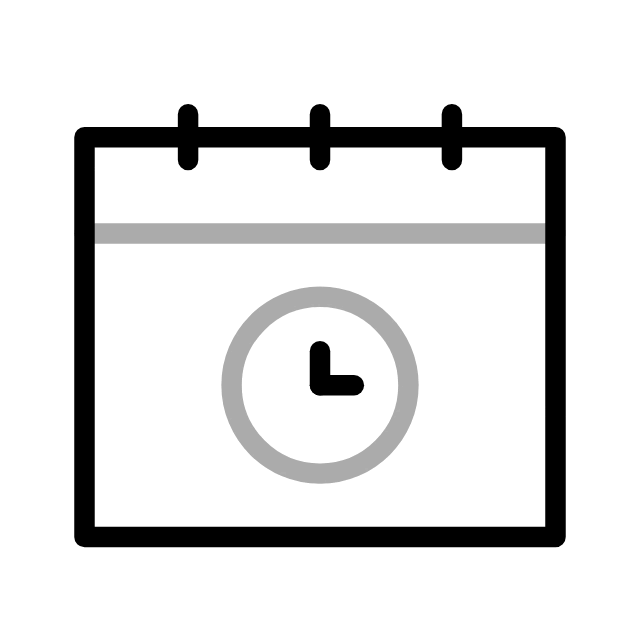
4 months curriculum
Get a robust 4-month curriculum that covers all the essentials of the course
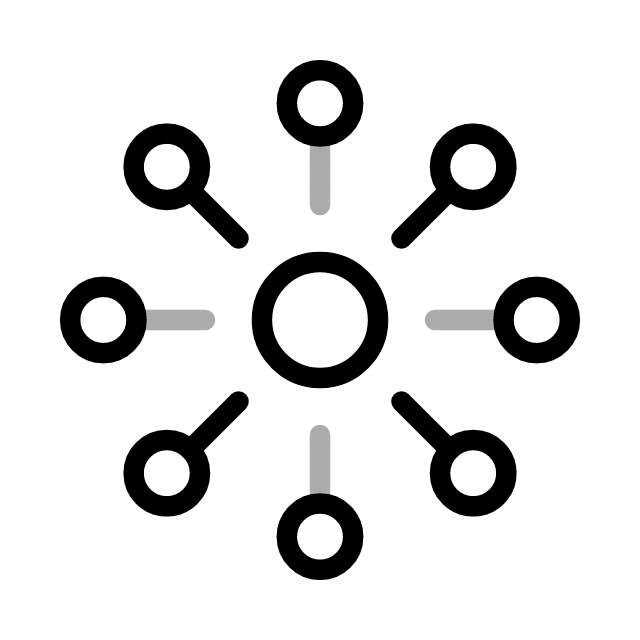
Unlimited Mentoring
Get mentoring from industry experts to guide you every step of the way
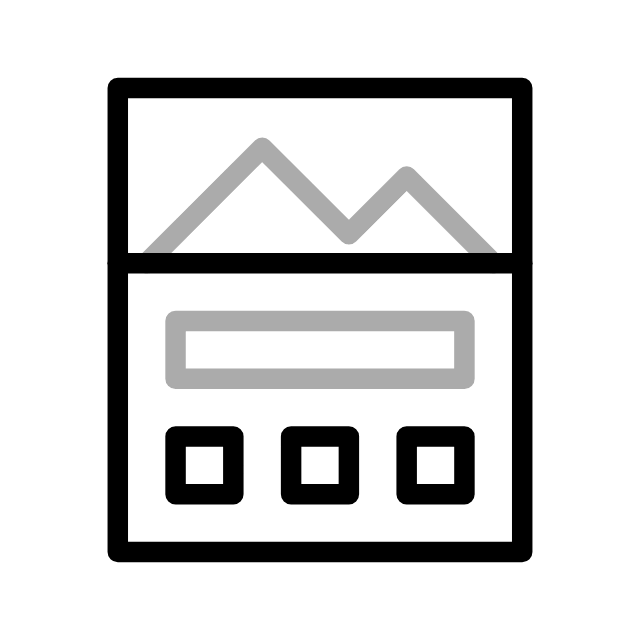
Build Your Portfolio
Build an impressive portfolio of real-world projects to showcase your skills and stand out from the competition
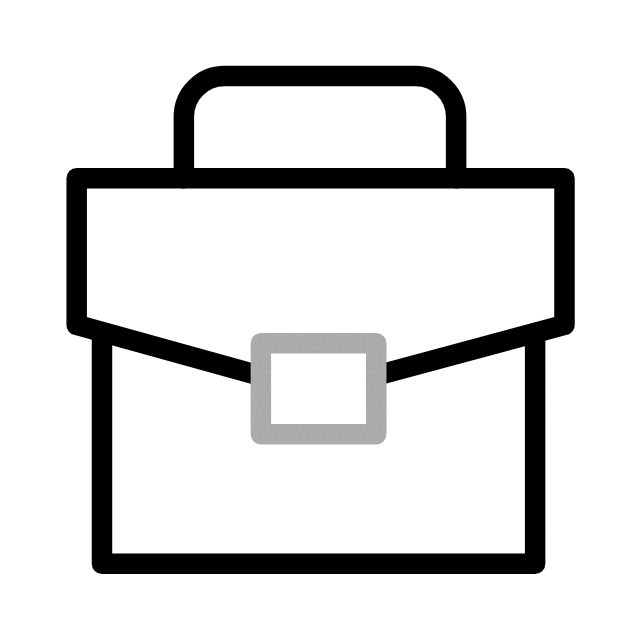
Placement Support
Get dedicated placement support to help you land a job and kickstart your career
A student’s journey
Shape Your Career with Our Comprehensive Journey
Select Project
Choose your project topic and start the project with our project-based learning approach

Complete UI and Create Database
Complete the frontend of your project and prepare its database
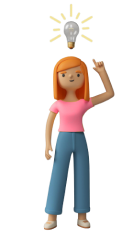
Complete Backend
Create API’s required for your project
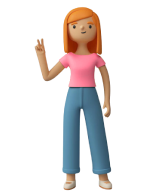
Get your Project reveiwed
After completing the project, get it approved by your mentor
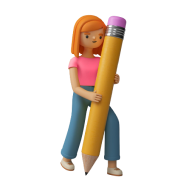
Upload to Github
Upload your created project on Github
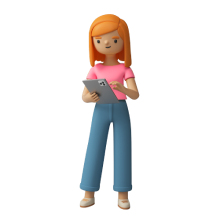
1st project Completed
After uploading, present your project to your mentors and your 1st project will be completed!

Student Work
Our student work showcases the real-world application of the skills and techniques you will learn in our course. Get inspired and see what you can achieve with our program
Our recent placements
We are proud to have trained professionals who have gone to work at some of the biggest names in the industry
Course Completion Certificate
Award Yourself for Your Hard Work
Proudly display your certificate and show the world what you have accomplished with our program.

Eligibility
If you meet the below criteria, you are eligible to join our comprehensive HTML5 And CSS3 and start your journey to success!"
- IT PROFESSIONALS If you are a professional and looking to enhance your profile then this course is the right choice as a first step in upscaling your profile.
- ENTRY LEVEL DEVELOPERS Fresh graduates who are looking to make an entry in IT world this course would be good start to make yourself stand apart from the crowd ,get your fundamentals strong.
Where to begin your journey?
1
Attend our free webinar
Get an introduction to the world of HTML5 & CSS3 and learn how it can benefit your career. Our expert instructors will guide you through the basics.
Register2
Live session with mentor
Take your learning to the next level with a one-on-one session with a professional HTML5 & CSS3.
Book session3
Enroll for the course
Sign up now and get ready to embark on your HTML5 & CSS3 journey with confidence and support!"
EnrollNew Batch Alert
Are you ready to start your HTML devloper journey? Our next batch of the comprehensive HTML devloper course is starting soon. Join a community of like-minded individuals and learn from industry experts.

22 April
4:30 pm to 6 pm
*Limited seats
Want to know other batch availability?












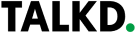





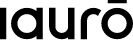














Learning a lot within a course period while working on individual project. Placement assistance is also very much appreciated. I would like to highly recommended to everyone. Specially thanks to my mentor Tanmay sir. He is very supportive and always motivate to every student. The teaching staff has a good experience in the field of UI/UX design. Good Institute to start your UI/UX journey. I also appreciate to recruitment team who always share the openings.