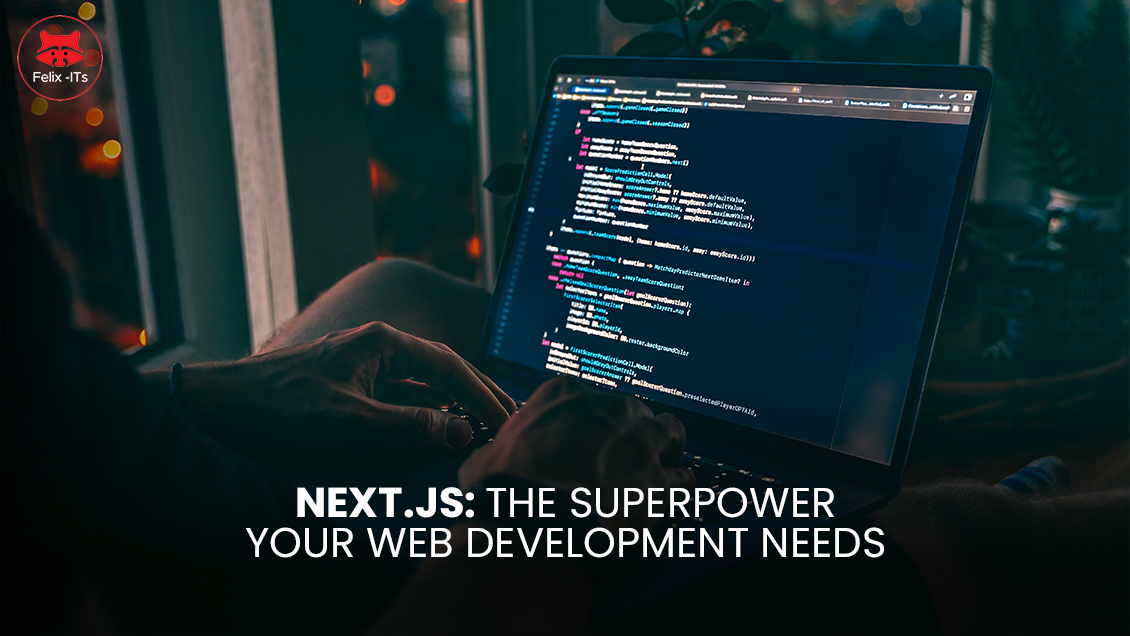Next.js is a leading React framework that offers a comprehensive solution for building robust, scalable, and high-performance web applications. Developed by Vercel, it provides a rich feature set that simplifies development and enhances user experience. This makes it an ideal choice for students looking to gain practical skills in web development through our Next.js Course for Students in Pune. The framework combines the best of server-side rendering (SSR), static site generation (SSG), and client-side rendering, making it suitable for a wide array of use cases, which you’ll explore in our Next.js Tutorial for Beginners.
Key Features of Next.js Web Development Course in Pune
(1) Server-Side Rendering (SSR)
- How It Works
SSR allows pages to be rendered on the server for each request. When a user requests a page, the server generates the HTML dynamically and sends it to the client. - Benefits
- Improved SEO: Search engines can easily crawl and index fully rendered pages.
- Faster Time-to-Content: Users receive fully rendered pages, reducing time to first meaningful paint.
- Enhanced Performance: Ideal for applications with frequently changing content or personalized data.
(2) Static Site Generation (SSG)
- How It Works
SSG generates HTML at build time. The static files are then served to users on request.
- Benefits
- Speed: Static files load quickly since they don’t require server-side processing on each request.
- Scalability: Serving static files is less resource-intensive and can handle high traffic volumes efficiently.
- Reliability: No need for server processing means fewer points of failure.
(3) Incremental Static Regeneration (ISR)
- How It Works
ISR allows you to update static pages after deployment without rebuilding the entire site. You specify a revalidation interval, and Next.js will regenerate the page in the background while serving the old page until the new one is ready.
- Benefits
- Up-to-Date Content: Combines static generation benefits with the ability to refresh content periodically.
- Improved Build Times: Only changed pages are regenerated, reducing build time and complexity.
(4) Automatic Code Splitting
- How It Works
How It Works: Code splitting divides the JavaScript bundle into smaller chunks that are loaded on demand. Web Development Training in Pune will guide you through this essential process. - Benefits
- Reduced Initial Load Time: Smaller bundles mean faster page loads and improved performance.
- Optimized User Experience: Users only download the code needed for the current page, reducing bandwidth usage.
Bonus Read – Frontend Developer: Everything You Need to Know
(5) API Routes
- How It Works
API routes enable you to build API endpoints as serverless functions directly within your Next.js application. - Benefits
- Integrated Backend: Manage backend logic and API endpoints alongside your frontend code.
- Simplified Deployment: No need for a separate server or API management platform.
(6) Built-In CSS and Sass Support
- How It Works
Next.js supports CSS and Sass files natively. You can import CSS directly into components or pages. - Benefits
- Modular Styling: CSS modules ensure styles are scoped to individual components, preventing global conflicts.
- Ease of Use: Simplifies styling without requiring additional setup or configuration.
(7) Fast Refresh
- How It Works
Fast Refresh provides instant feedback during development by updating only the changed components without losing the component state.
- Benefits
- Enhanced Development Experience: Speeds up the development process and improves productivity by reducing manual refreshes and reloading.
- Enhanced Development Experience: Speeds up the development process and improves productivity by reducing manual refreshes and reloading.
(8) TypeScript Support
- How It Works
TypeScript can be used in Next.js applications with minimal configuration. It provides type-checking for JavaScript code.
- Benefits
- Improved Code Quality: Static typing helps catch errors early and enhances code maintainability.
- Better Developer Experience: Provides autocompletion and documentation within the IDE.
(9) Development Workflow
- File-Based Routing
Next.js uses a file-based routing system. Each file in the pages directory automatically becomes a route, making routing intuitive and reducing boilerplate code.
- Data Fetching Methods
- getStaticProps: Fetches data at build time for static generation.
- getServerSideProps: Fetches data on each request for server-side rendering.
- getStaticPaths: Defines dynamic routes for static generation.
- Deployment: Next.js applications can be deployed on various platforms including Vercel, Netlify, and traditional hosting providers. Vercel offers optimized deployment with features like automatic static optimization and edge functions.
(10) Use Cases
- Blogs and Content Sites Ideal for content-driven websites where SEO and performance are critical.
- E-commerce Sites: Perfect for applications requiring high performance and scalability with dynamic content.
- Dashboards and Admin Panels: Suitable for complex, data-intensive applications with server-side logic and real-time data updates.
For beginners eager to learn, this Next.js Tutorial for Beginners offers a structured approach to mastering these features and becoming proficient in modern web development practices.
Conclusion
Next.js provides a robust framework for developing high-quality web applications, making it an ideal choice for students enrolling in a Next.js Course for Students or those looking for Web Development Training in Pune. Offering flexibility with SSR, SSG, and ISR, Next.js Tutorial for Beginners is perfect for beginners who want to learn the basics. Its comprehensive feature set, including automatic code splitting, API routes, and built-in CSS support, streamlines development while enhancing performance and scalability. Whether you’re building a simple static site or a complex dynamic application, Next.js delivers the tools needed for effective and efficient web development.