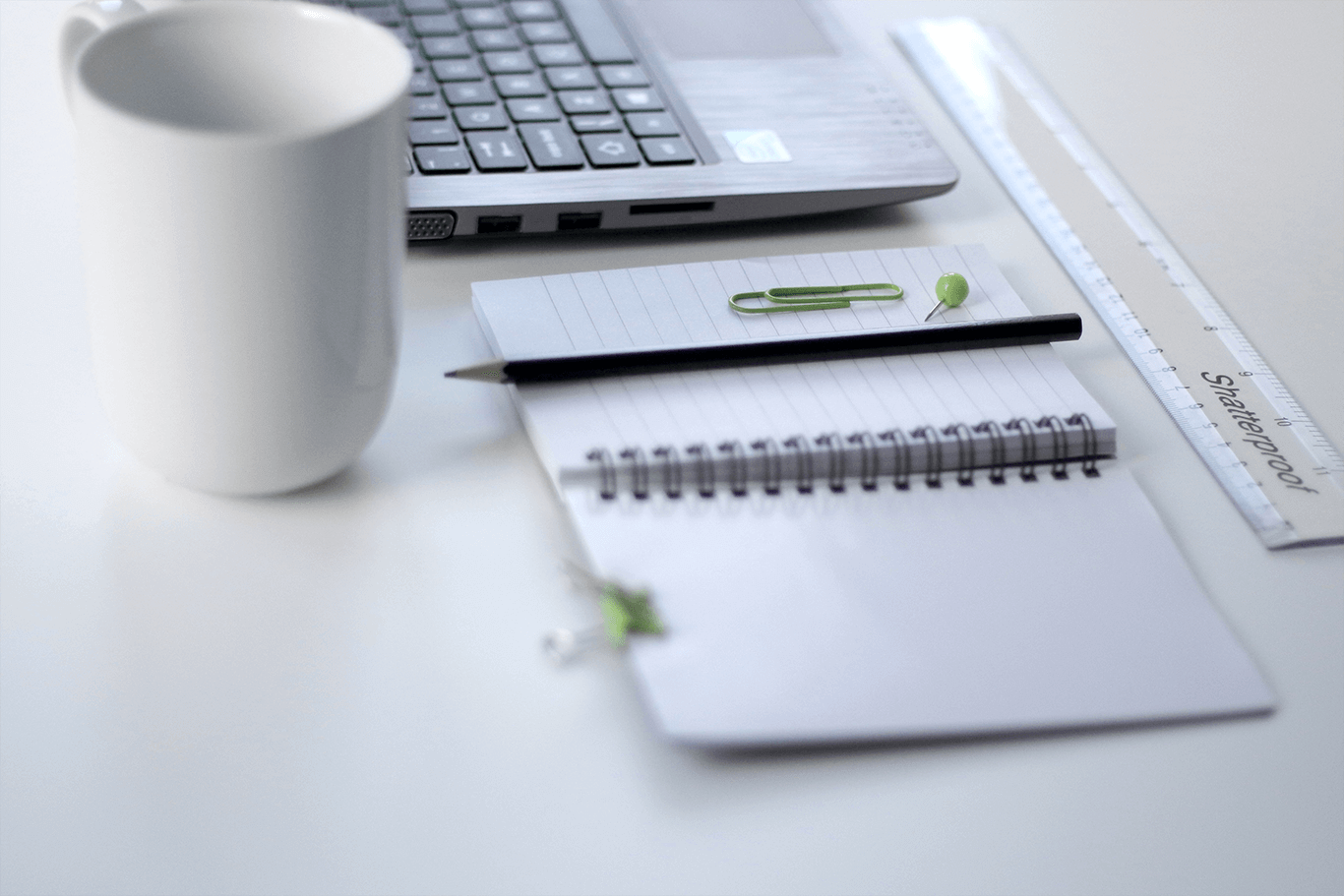Wireframes, prototypes, and mockups are key elements often discussed with your developer or designer. In the digital world, these terms are integral to UI/UX design workflows and heavily rely on tools tailored for UI/UX design. But what do they actually mean? Are they interchangeable?
This article is tailored for beginner UI/UX designers, product managers, design enthusiasts, and non-IT professionals curious about the role of UI/UX design tools in creating these essential design components.
Read on to know the basics of their differences.
What are these three?
Wireframes, mockups and prototypes are the three basic and typical elements of any design. Be it an app, a webpage or the whole website. You need a sketch, a wireframe, a mockup and then a prototype before you directly go into the development of the product.
So, a sketch and a wireframe come under the Low-Fidelity representation. The mockup comes under the tab medium-fidelity and prototype is sort of the high-fidelity representation.
So, let’s look into the basic concepts of these 4.
#1. The Sketch
The sketch is just a freehand drawing on a piece of blank paper which gives us a low-fidelity representation of our product. It’s the easiest way to get our idea get started for the brainstorming. A simple sketch gives out the best idea better than words or speeches. Creating the ideas, changing the details, visualizing what we have in our head, we can all draw our imaginations on the piece of paper with a simple sketch. The sketch is important for getting into the creation of the wireframe.
#2. Wireframe
A wireframe is more like a skeleton of our body. Its a simple structure of our product. Every wireframe is used to define the functionality of the product as well as to define the relations between views. Suppose you need to showcase a certain button does some functionality, you can showcase it in the wireframe. Remember, wireframe doesn’t define the design of the product.
A Complementary Read – UI vs. UX: Understanding the Difference and Why Both Matter
#3. Mockup
At Felix-ITs, we don’t start building an app or a website before a proper mockup is built. With Mockup, you can start working on the development procedure and the developer can convert your mockups into reality. Any mockup is a medium-fidelity representation. Add your colours, fonts, content, images, logos and anything you need to shape your wireframe. The result of the best wireframe will be a static mao of your product. Start thinking of the best practices while creating these steps. If you are not confident of the move your wireframes to the next step, just outsource to someone expert.
Just so you know, our experts at Felix-ITs not only provide industry-standard training in UI/UX design but we undertake projects as well.
Let’s move on to the next step.
#4. Prototypes
Prototypes are high-fidelity representation elements of your product. Its sort of a mockup only but with UX items in it. Items like interactions, animations and the rest you need to experience once you click the buttons. Prototypes are utmost important to create a product like an app. If you are the developer yourself, we recommend you to have a prototype to pitch your idea to friends, family and potential investors. The only issue with it is the functionality. The prototype will offer you a real-time feeling of using a real app. However, it will be only pictures connected with each other.
Why wireframes, mockups and prototypes are so important in UX designing?
As mentioned above, these three are the earlier steps of a product development process. They offer UX and UI designers with the opportunity to drive their testing rounds at every step of the designing. This testing helps designers to identify if their product is actually meeting the requirement or not. They can predict how users will exactly navigate through the product. Conducting results through all these stages and improving the design will add value to your product at the final stage. Hence, start learning your design at every stage. These 4 steps mentioned above are totally different but they are concurrent and dependent on each other.
To keep it simple…
To know the detail and realism in the design, we can actually relate the elements of UI/UX design like this. The wireframe is the skeleton, the bone structure of the product. The prototype can be the brain, the main organ of the body that decides how the brain will be functioning, how a human will interact with people around. The mockup is the skin, hair and flesh or a brand that gives us the identity.
We hope, this has made clear to you between the difference of wireframes, mockups and prototypes.